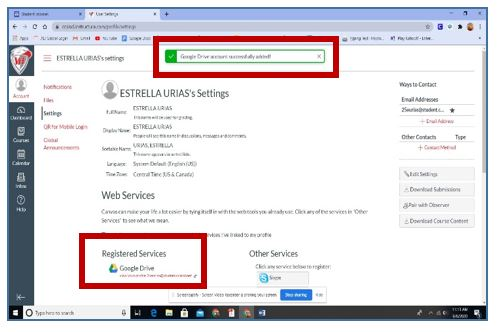How to Link Google Drive and Canvas (Everyone needs to complete this)
Step 1. Click account
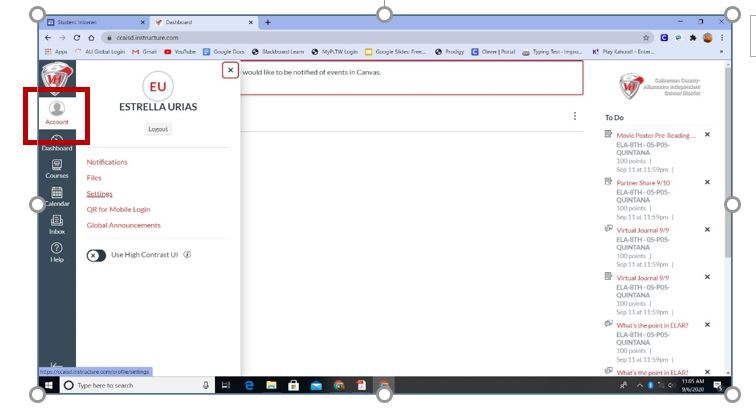
Step 2. Click on Settings
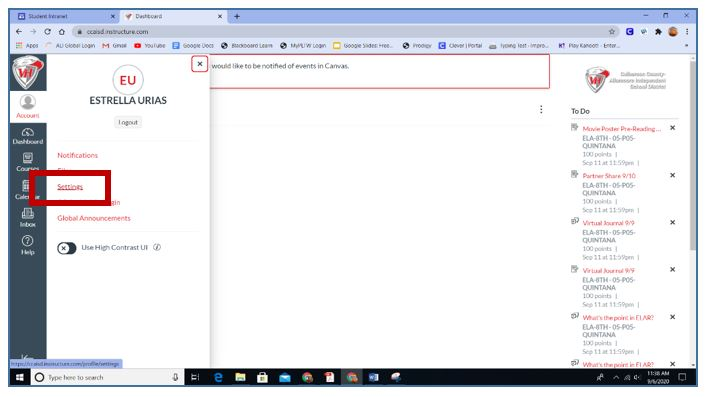
Step 3 Click on Google Drive under Other Services
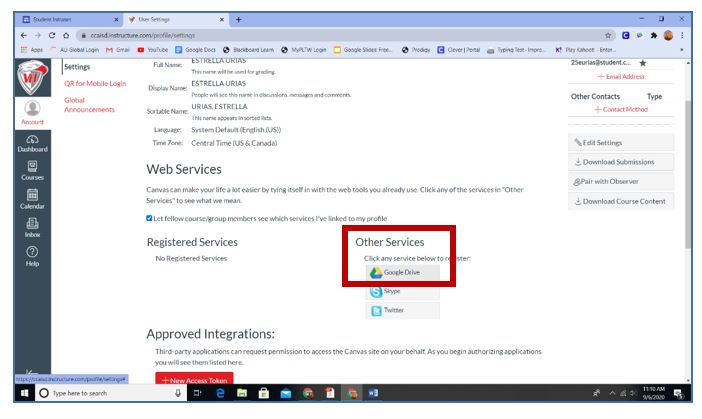
Step 4 click on Authorize Google Drive Access
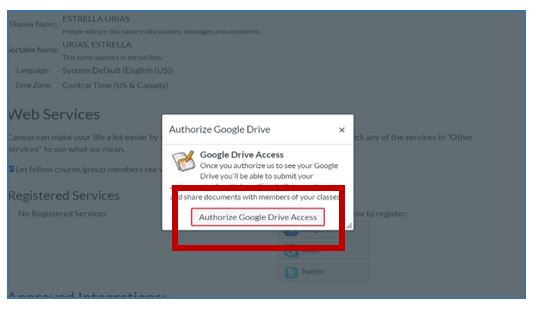
Step 5 Click on the student email account
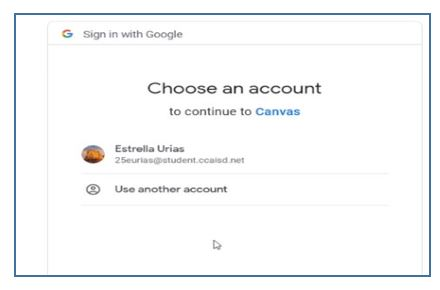
Step 6 Click on allow
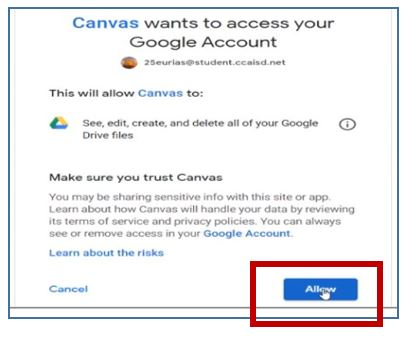
Once it’s done it will go back to this screen and show the green message bar at the top and the Google Drive button will move to the right under Registered Services